Part2 - CosmosDB Logical Partition and the impact on Partition Key choice
In the first part of this series, I was explaining Physical Partitions, the theoretical Maximum, and the reason to create one or more partitions, also I was explaining the RUs distribution and some metrics.
On this Post the focus will be on Logical Partitions, again I will try to explain typical questions that I receive.
- What is a Logical Partition?
- What is a partition Key?
- What is the Max Size?
- Why is the impact on Physical Partition?
To explain the Logical partition, I will take as example a real time streaming scenario
Scenario
Suppose an energy company (Oil and Gas) has millions sensor streaming data to Data Loggers (local) and then those data loggers placed in different geographical location stream that data to a centralize Kafka or IoT Hub, then there is a service listening Kafka or IoT Hub and process that data and finally store it in CosmosDB.
Each message in Kafka or IoT Hub will be in Json format with the following structure.
| Name | Description |
|---|---|
| DeviceId | Sensor or Device ID |
| DeviceName | Sensor or Device Name |
| DataLoggerID | Data Logger transmitting the data |
| Plant ID | Plant where the Datalogger is connected |
| Plant Name | Friendly name of the Plant |
| Time | utc time in which the telemetry was generated in ISO 8601 format |
| Ticks | Ticks in which the telemetry was generated |
| Epoch | Time in which the telemetry was generated in epoch format (seconds) |
| Location Array | Latitude, Logitued and Accuracy |
| Device Data | Type, meassure unit, meassure value |
Json - Example
{
"deviceId": "a7d96e7e-16ae-400e-a616-e84dba0d8633",
"deviceName": "TEMP-ALBA-01",
"dataLoggerId": "0f472328-7214-4bbd-9789-50519f44bb23",
"plantId": "PLANT-1",
"plant name": "Noth-Alba-01",
"time":"2022-07-19T10:10:11.5091350Z",
"tricks": 637097550115091350,
"epoch": 1658251025,
"device-data":
{
"type":"temp-sensor",
"meassure-unit-description":"degrees celsius",
"meassure-unit": "C",
"messure-value": 21
},
"location": {
"latitude": "35.063375",
"accuracy": "0.0",
"longitude": "-89.963738"
}
}
The expected messages per second will be around 10000 and the message size will vary between 1 to 2 kb
The data must live in Cosmos DB for 30 days (TTL: 30 days)
Based on the message size, the total storage estimation in Cosmos DB will be:
- ~70 GB per day
- ~2 TB per month
What is a Logical Partition?
By definition, a logical partition consists of a set of items that have the same partition key.
The Max Size for a Logical partition is currently 20 GB (This value may change in the future)
What is a partition key?
By definition, a partition key has two components: partition key path and the partition key value
Basically, the Partition key is a property in our Json document, The partition key path accepts alphanumeric and underscore (_) characters. You can also use nested objects by using the standard path notation(/), The partition key value can be of string or numeric types
How can we decide the Partition Key in our scenario?
There is a lot of very useful documentation about the partition key election (I will put the links at the end) but in this post I will try to discuss the election based on some real examples.
In our scenario write will be critical due to datalogger will stream data from many sensors very frequent, so this is a clearly a heavy write scenario, suppose also that this energy company has 15 plants, and one is responsible for 25% of the total traffics generated.
Also, there is an application consuming the data from cosmos db, this application allows the operation to see the sensor information in near real time as well as throw alerts when something is not normal. The application also allows the operation to filter that data by plant, by data logger, by sensors.
**Alternative 1: ** Suppose that we decide the plantId property as the Partition key candidate
"deviceId": "a7d96e7e-16ae-400e-a616-e84dba0d8633",
"deviceName": "TEMP-ALBA-01",
"dataLoggerId": "0f472328-7214-4bbd-9789-50519f44bb23",
"plantId": "PLANT-1",
Advantage of using plantId as partition key
- All the Plant data will be in the same Logical Partition, and we will avoid cross partition queries (I will talk about that then).
Problems deciding “plantId” as partition Key - First and most obvious issue is the maximum number of Logical Partitions, if there is just 15 Plants, there will be only 15 partitions - Second, the total maximum size of each Logical partition is 20 GB, this implies the maximum size will be 15 partition x 20 GB = 300 GB vs 2 TB that we estimated to store for 30 days.
Conclusion: PlantId is not a good choice for Partition Key evaluating our conditions.
Alternative 2: Suppose that we decide the plantId + CurrentDate (Compose Partition Key) as the Partition key candidate
In this scenario, we can create a new field which contains the combination of the PlantID + the current day
"deviceId": "a7d96e7e-16ae-400e-a616-e84dba0d8633",
"deviceName": "TEMP-ALBA-01",
"dataLoggerId": "0f472328-7214-4bbd-9789-50519f44bb23",
"plantId": "PLANT-1",
"partitionKey": "PLANT-1-20220819"
In this case we are still grouping by Plant ID and we can query all the records by the current day or the days before which is beneficial to avoid cross partition queries
Let’s check the size… Based on the scenario: Storage size per day 70 GB and one plant generate the 25 % of the total traffic, it means that only one plant will generate 17.5 GB of data
due to 17.5 GB < 20 GB we won’t have sizing issues on the logical partition size but … let’s review what will be the Physical partition behavior
Why is the impact on Physical Partitions?
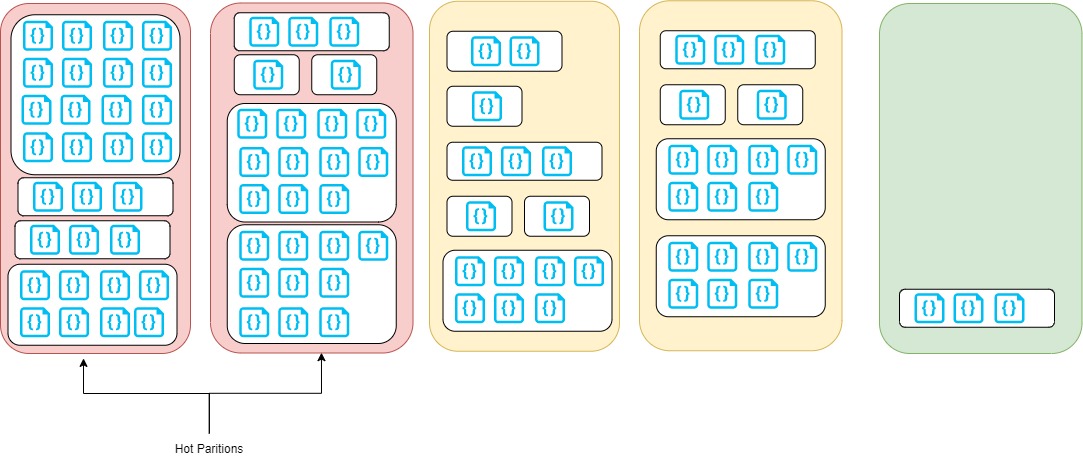
The image shows that two Physical Partitions are in red completed full and some big logical partition… if we continue adding data into that logical partition, Cosmos DB engine will have to move some logical partition to other physical partitions with more space to release space on the partition where we try to add data.
This situation is called Hot partition and it can be observed on insights metrics for Cosmos DB
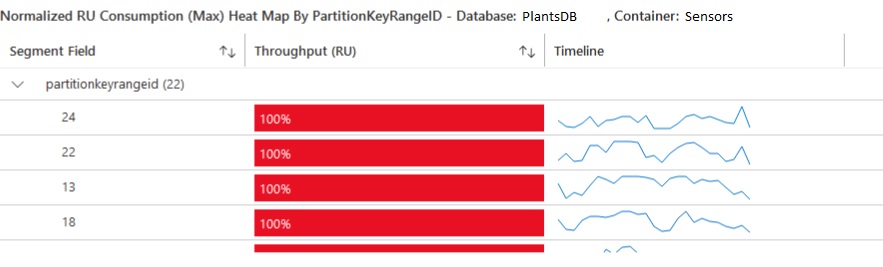
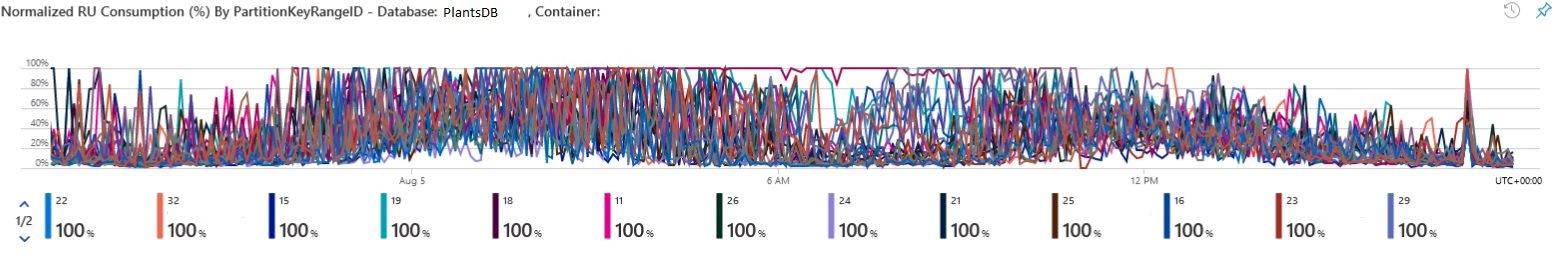
Conclusion: PlantId + CurrentDate is a better choice for Partition Key but it is not ideal.
How do we know the partition key size?
There is a log analytics query provided by Microsoft that can be used to check the Partition Key Size
AzureDiagnostics
| where Category == "PartitionKeyStatistics"
//| where collectionName_s == "CollectionToAnalyze" //Replace to target the query to a collection
| summarize arg_max(TimeGenerated, *) by databaseName_s, collectionName_s, partitionKey_s, _ResourceId //Get the latest storage size
| extend utilizationOf20GBLogicalPartition = sizeKb_d / 20000000 //20GB
| project TimeGenerated, databaseName_s , collectionName_s , partitionKey_s, sizeKb_d, utilizationOf20GBLogicalPartition, _ResourceId
The output:
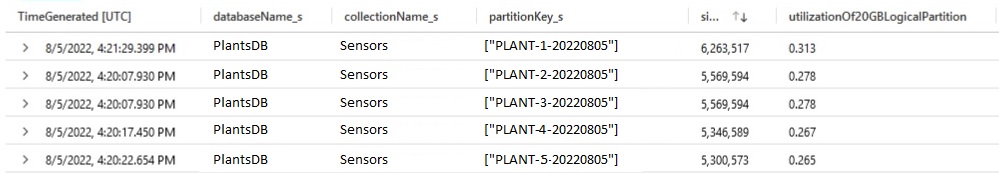
sizeKb_d shows the total size of the Logical Partition - the bigger in our case is 6.26 GB utilizationOf20GBLogicalPartition shows the % of the total utilization, in our case is 0.3 ~ 30%
What is the right partition key in this case?
In my opinion, due to this is a heavy write scenario, I would prefer fast insertion, so the partition key must generate smaller logical partitions.
A UUID different on any records or specialize more the Combine Key, like PlantID + EPOCH.
Also, for heavy write partition is recommended to define custom index instead of indexing everything.